STEP 1: Open the camera app in Micromax Unite 2 and then click on the settings icon on the lower-left corner of the screen.
STEP 2: A window will appear on the screen. Click the video menu on that window.
STEP 3: Activate Noise reduction, EIS(Electronic image stabilization), Microphone and make the Video quality to Fine.
STEP 4: Now record videos and enjoy the better video quality experience!
Well that's it for this one stay tuned for more tutorials.
 |
| Settings icon |
STEP 2: A window will appear on the screen. Click the video menu on that window.
 |
| Video menu |
STEP 3: Activate Noise reduction, EIS(Electronic image stabilization), Microphone and make the Video quality to Fine.
STEP 4: Now record videos and enjoy the better video quality experience!
Well that's it for this one stay tuned for more tutorials.
Sign up here with your email
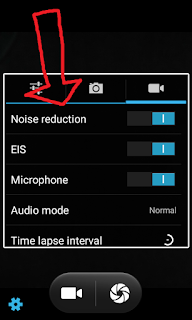

ConversionConversion EmoticonEmoticon